The Sawppy rover project has reached a point where I need PETG for more heat-tolerant rover parts, and the stock hardware on a Maker Select isn’t good enough to deliver the prints I needed at the speed I wanted. The working hypothesis is that the stock hot end couldn’t melt PETG at high enough volume to print 0.3mm layer height at a decent speed. Technically Monoprice did not lie when they said the printer could print PETG. It just couldn’t do so at an acceptable pace for my project.
The recommended solution for melting PETG faster is to go to an all-metal hot end. Searching internet forums found two leading candidates. The first is from Micro-Swiss, which offers a drop-in replacement kit to turn the default hot end to an all-metal hot end.
The second leading contender is from E3D, which sells the Titan Aero. It’s an all-metal hot end with an integrated extruder, unlike the Micro-Swiss kit which replaces a few key heating components in the stock hardware leaving most of it intact. The Titan Aero option costs more than twice as much as Micro-Swiss upgrade kit and requires more work to install.
If I was happy with the stock extruder on this printer, the Micro-Swiss option would have been the one I chose. But I was not happy with the stock extruder! It’s been a cause of headaches since day one with inconsistent extrusion caused by slipping filament and who knows what else. Upgrading the stock electronics to a Panucatt Azteeg X5 Mini solved a few other problems with the side effect of making extruder issues much more apparent.
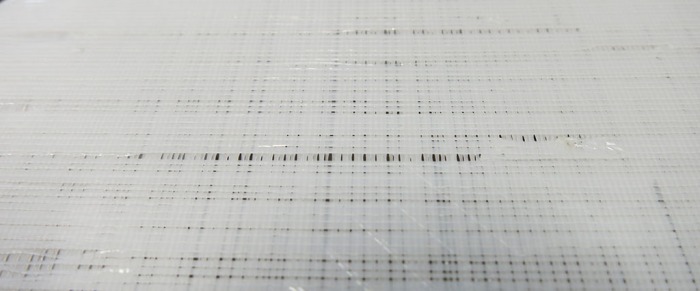
There are various hacks to work around problems with the stock extruder, but now that I’m presented with an option to upgrade the extruder at the same time as the all-metal hot end upgrade that I want, it’s easy to take that step up to a Titan Aero.
I had a heck of a time getting my titan aero to even work…. I have had it a year and the machine has just sat this entire time. I cant get the dam thing to work and frankly I’m done messing with it and wasting my time. The thing is a pain to disassemble and reassemble when you need to. I wanted to keep my wanhao v2 alive but I’ve accepted this machine as a paperweight
LikeLike
I honestly have no idea how to make the Titan Aero work with the stock control board. (Or even if it is possible.) At this point in my printer’s history, it had already cooked its original board. I installed a Panucatt Azteeg X5 Mini board as replacement. (See earlier blog entries for details.)
It was relatively easy to get the Titan Aero to work with an X5 Mini. But anyone who doesn’t want to deal with the hassles of printer reconfiguration may see this as a point in favor of the drop-in Micro-Swiss all metal hot end.
LikeLike
You may have pointers for me
LikeLike