I remember when consumer level hard drives reached one terabyte of capacity. At the time it seemed like an enormous amount of space and I had no idea how I could possibly use it all, and where the storage industry could go when additional capacity didn’t seem as useful as it once did. The answer to the latter turned out to be solid state drives that sacrificed capacity but had far superior performance. SSD capacities have since grown, as our digital lives have also grown such that a terabyte of data no longer feels gargantuan.
As someone who has played with computers for a while, I naturally had a pile of retired hard drives. An earlier purge dismissed everything under one terabyte, but with the wonder of the terabyte milestone still in my mind I held on to those one terabyte and higher. This became sillier and sillier every year, especially now that the two worlds have met back up: Sometime within the past year I noticed I can buy an one terabyte solid state drive for under $100 USD.
In this environment, the only conceivable use I have for these old drives is to put them together into a large storage array, which motivated me to retire my two-drive FreeNAS box. My replacement running that operating system (which has since been rebranded TrueNAS) put six of my old terabyte drives to use as a RAIDZ2 array, resulting in four terabytes of capacity and tolerance of up to two drive failures. In the year since I’ve fired these old drives back up, I was a bit disappointed but not terribly surprised some of these old drives have already started failing. It’s not a huge worry as I had plenty more drives waiting in reserve. However, some of them are sitting inside external enclosures and need to be shucked in order to retrieve the disk drive within. First up: the Seagate Backup Plus Slim Portable Drive (SRD00F1) This will be a smaller 2.5″ laptop-sized drive with slower performance, but that should be fine as a member of a large secondary storage array.

I used this drive for a while as portable bulk storage to hold stuff that didn’t fit on my laptop’s small SSD, so it had to be something durable enough to be tossed in my backpack without too much worry. I was enamored with the design, which had an impact absorbing exterior of blue rubber that also incorporated a flexible band to hold the corresponding cable cable while in my backpack. It had an USB 3 micro B connector which I rarely see beyond external hard drives like these.

As a small portable drive, there were the expected lack of visible fasteners. Perhaps something is hidden under the sticker?

Nope, no fastener there. Without stickers, this device must be held together by either glue or clips. Most of the body is black plastic and the top feels like a sheet of metal, so the gap between them is the obvious place to start prying. It didn’t take a lot of force to break the top free from some indents cast into the plastic, but it’s enough force to bend the metal. I had passed the point of no return: this drive will never come back together nicely.

The top was held by both double-sided tape and a plastic ring that helped it clip onto the body. I thought it was very clever how they designed the activity indicator light. Under the metal slit is a block of white tape (still attached to the lid in the picture below) serving as diffuser for the LED. The LED is on a circuit board that is almost completely enclosed by foil tape, but there’s a small hole cut in the tape for the LED to shine through.

There were no fasteners inside the case, either. Once the lid was removed, the drive came out easily.

Here’s a closer look at the drive, with its electronics still inside the foil tape. The rectangular hole for activity LED is visible on the right, with the LED itself peeking through.

After the adhesive-backed foil was removed, I could pull off the adapter circuit board. It is an admirably minimal design to bridge USB3 to SATA. The orientation of the board was a surprise, I hadn’t know there were vertically-standing surface-mount connectors for USB3 micro-B and for SATA connectors. Most of the connectors I’ve seen sit flat on the same plane as the circuit board, not orthogonal to the board like these.
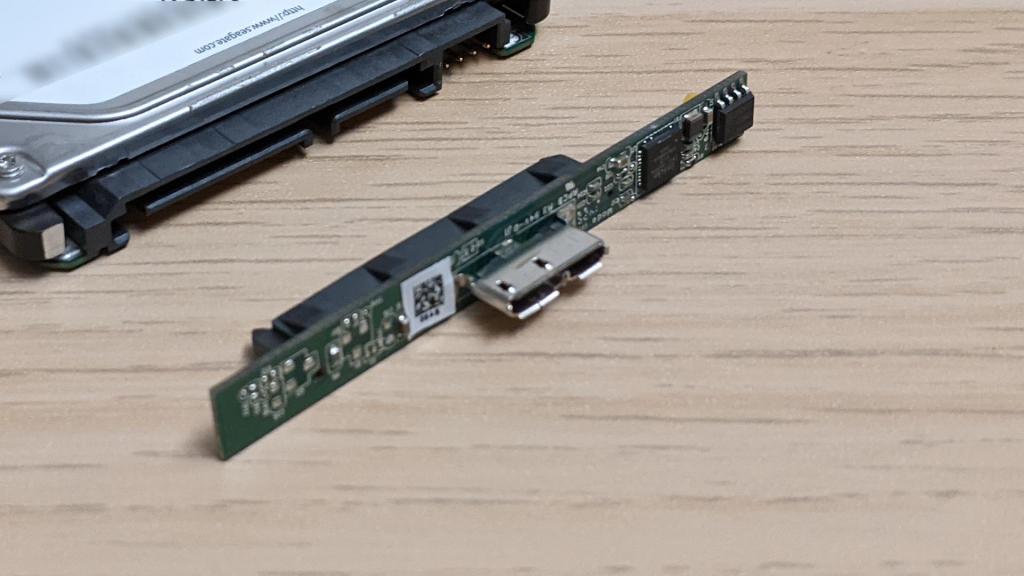
At the moment I don’t foresee anything useful I could do with this board, but at least it is tiny so I can toss it into the hoard as I await ideas. In the meantime, it’s onwards to the next retired hard drive.

thanks!
LikeLike