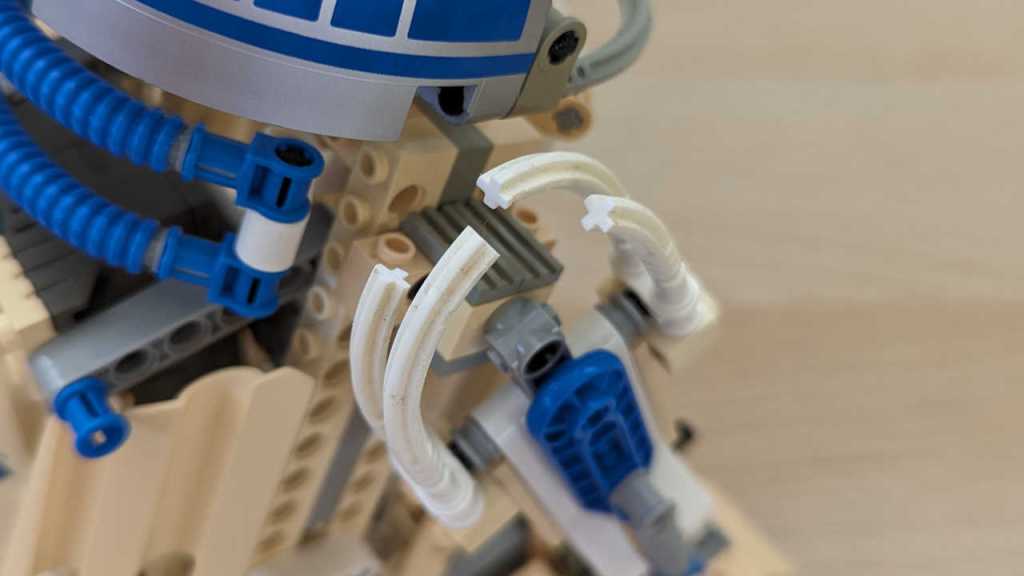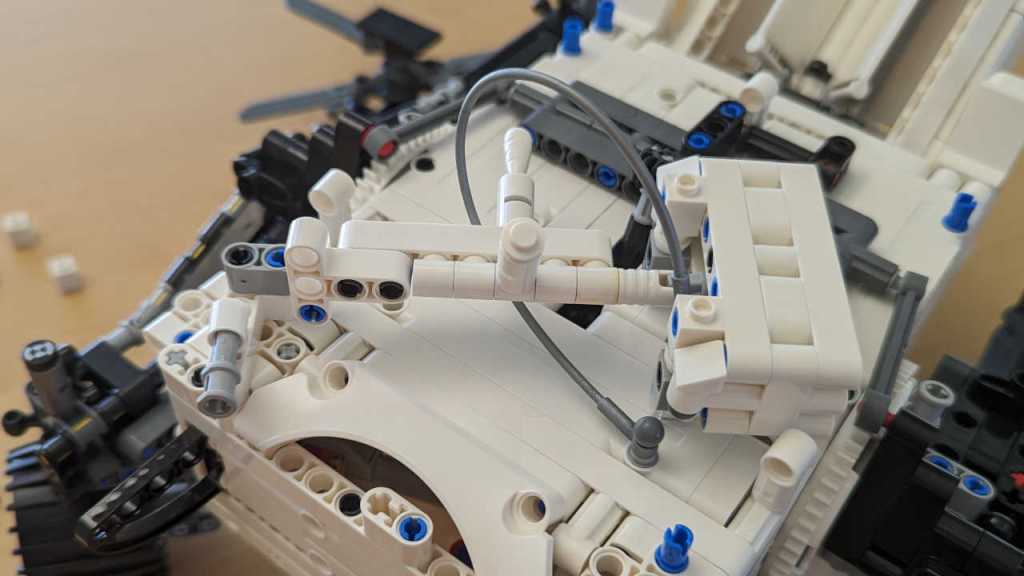I was annoyed by the fact LEGO frequently changed the electrical connectors used in motorized sets. Well, more frequently than they changed their mechanical standards (which was never) but I admit not compared to how fast some other things change. Like entertainment technology. LEGO realized their brand had appeal beyond physical bricks clicking together, and thus spawned entertainment properties with varying levels of fidelity about building LEGO. Here are some that I’ve come across:
The least interactive are movies and TV shows where we just passively watch characters onscreen. Sure, the people are shaped like LEGO figures inhabiting a world built of LEGO bricks, but the audience doesn’t affect that world in any way, nor could we explore it at our own direction.
For interactivity, we have to go to LEGO-themed videogames. My favorite in this category is the LEGO Speed Champions expansion for Forza Horizon 4. But that’s mostly because I enjoyed the driving game independent of the expansion’s LEGO theme. Still, it’s a lot of fun to experience the Forza Horizon driving game mechanics in LEGO cars in a LEGO world. While player actions in this world affect the in-game LEGO world, it’s not a brick-by-brick build because that’s not what we do in a driving game. Unlike a passive TV/movie show, though, I could explore the world by choosing where to stop and take a closer look at all the wonderful details of these digital LEGO constructions.
The next tier of games are mostly (exclusively?) by Traveller’s Tales development studio, set in various worlds where LEGO already have licensed merchandise. LEGO Star Wars, LEGO Harry Potter, etc. In these adventure games, the player can build LEGO creations, which puts it above purely aesthetic games like Forza Horizon. However, when I got to play it firsthand, I was disappointed to find that “building” consisted merely of walking our character to a pile of bouncing bricks and holding down a button. We see a scripted animation of LEGO construction, and out pops the completed product.
I found such one-button builds unsatisfying, so when I learned there existed LEGO games that depict individual brick manipulation construction, I was intrigued:
- LEGO Builder’s Journey: I learned about this title from a SIGGRAPH 2021 presentation, where a member of the developer team talked about how they used Unity’s High Definition Rendering Pipeline to show digital LEGO pieces onscreen. They didn’t want to show digitally perfect bricks, they wanted to show bricks with all the subtle surface imperfections of real-world injection molded pieces of ABS plastic that’s seen some playtime. Their work paid off: the game looks gorgeous. From a game design perspective, they keep the player from being overwhelmed by limiting both the number of LEGO bricks in play at any given time and keeping the playing field small.
- LEGO 2K Drive: Thanks to a free play weekend promotion, I learned this game was more cartoony and Mario Kart-y than Forza Horizon 4 LEGO expansion. While it does offer the ability to build our vehicles brick-by-brick (not possible in FH4+LEGO) unfortunately the game style just didn’t pull me in. I think it’ll be a lot of fun for the right audience, I’m just not in that group.
- LEGO Bricktales: I’ve played the free demo where I can see it lacked the visual fidelity of Builder’s Journey but it does offer a wider scope. The playing fields are larger, and there are more pieces in play at any given time. To compensate for this, the game also has guardrails (usually figuratively but sometimes literal) to keep the player from getting too lost. The demo was fun enough for me to contemplate buying the full game.
The brick-by-brick construction interface are slightly different between these games, but they all had to solve the same basic challenge: manipulating virtual LEGO bricks in 3D space on a 2D screen. I’m sure I can get better with practice but as a beginner it can get frustrating to build under such restrictions. I don’t blame the game designers, they had to work with a pretty fundamental limitation. Following that train of thought, I’d like to see if a LEGO brick construction game would work well in virtual reality. It seemed like such a natural progression I was surprised I couldn’t find any LEGO VR titles on the market today. Perhaps in the future? [Update: Yes, in the future.] For today, if I really want to see LEGO in VR it can be done but in a limited fashion.